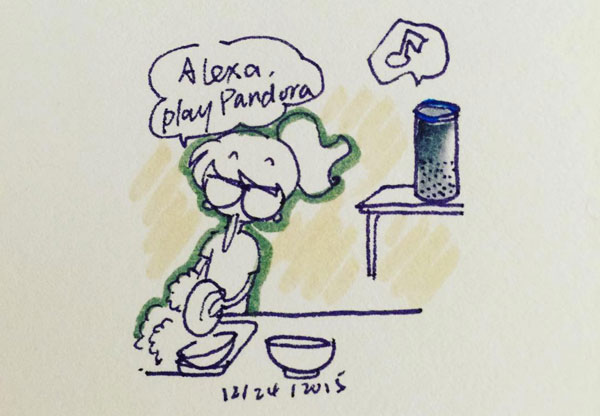Yanbin got me a Christmas gift – Amazon Echo, a voice control assistant. It arrived on the day of Christmas Eve, so thankful, this is my first Christmas gift ever :)
Echo, apparently, is a speaker. Based on voice commands, it can play news, music from many sources. You can ask it about weather, change its volume, tell a joke, wiki a subject, tell sport results. You can also ask it to do something for you: set alarms, add items to shopping list, buy things from Amazon, control home appliances such as lamps, locks.
Some thoughts after initial use:
- Amazon is very smart by building Echo as a voice controlled speaker, and from there incorporating the concept of the Internet of Things, smart homes etc. If there’s a device that you expect to reply you with voice, it’s natural to expect it to play music or news (i.e. speakers). Controlling home appliances requires them to be bluetooth/WIFI-based, which are not yet very realistic for common families. I think Echo is a good start to connect us with smart devices in homes.
- Echo does a pretty good job to recognize Yanbin’s and my voices, even though we have accent. It mistook what we said a few times, but overall very good. This actually alerted me and made me think about what best user cases voice controls were. Unless voice commands can be precisely picked up and processed every single time, it should not be used in situations where life-or-death emergencies can happen, like driving, rescuing.
- Echo’s feedback system is good, by using voice or light indicators. It tells me its interpretation and the actions it’s going to perform. Conversation with Echo is essentially a Q&A, not a true conversation, but in certain occasions it would ask simple follow-up questions, if it doesn’t pick up the answer in the first place. Most actions with Echo can be completed within one round of Q&A. There are a few occasions that it didn’t get me and gave me no response, leaving me confused.
- Echo has a matching app that enables setup, account controls, etc. I had some hard time to figure out where things were. I liked that it displayed my past voice commands and Echo’s response in text, plus asking me whether the action was accurate. This was very helpful to help improve Echo and my experience as a user. Most importantly, I learned that the Amazon team wants my feedback. You can also control volume, change shopping list items and others from the app, very convenient. However, Echo still needs to improve its actions, because once you add an item into the shopping list, you can’t remove it unless you use the app.
- During my use, I forgot a few times Echo has to be connected to power all the time, because it’s a home appliance, just like TV. Maybe because I’m too used to using plug-n-go devices, like phones, tablets, laptops, I had the wrong impression that Echo can be moved around on the fly. No, it’s not.
- You can pair Echo with a phone or laptop via bluetooth, and play sounds from those devices. I immediately started using it to play podcasts and music from my phone and laptop. It works generally well with my phone. I found when I play music from laptop while using Echo as a speaker, the music choked quite often. Not sure if it’s because my usage of the laptop affected the bluetooth performance.
- You can buy things from Amazon using Echo. I haven’t tried this feature yet, as I’m not sure it will get the best with lowest priced product for me. I still want to check out product details, user reviews, compare products, prices then hit the “Buy” button by myself. But, I think it’s useful to reorder an item that I’ve previously purchased from Amazon.
Overall, I like my Echo. Here’s how I use it while I wash dishes :)