Before the Review
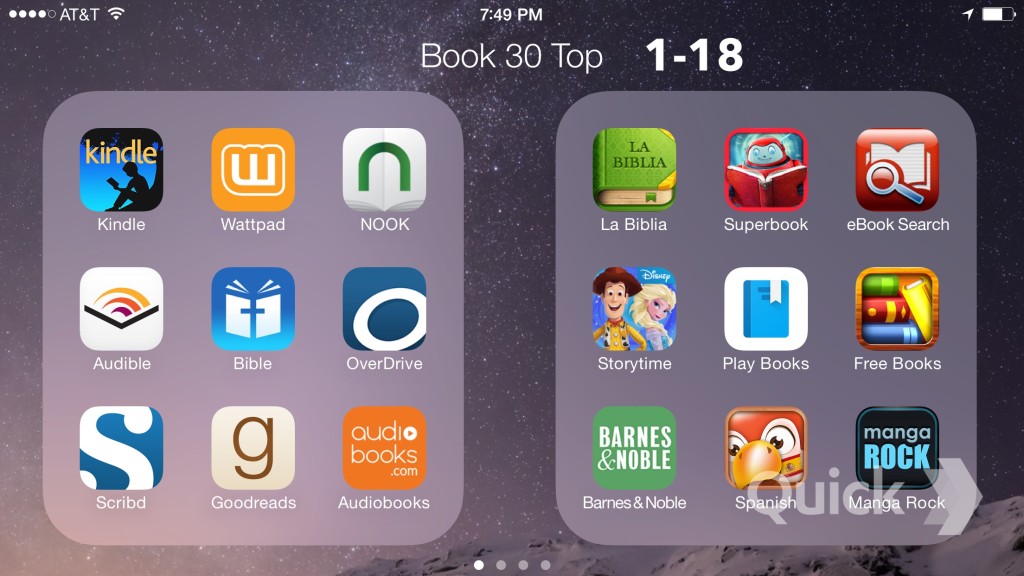
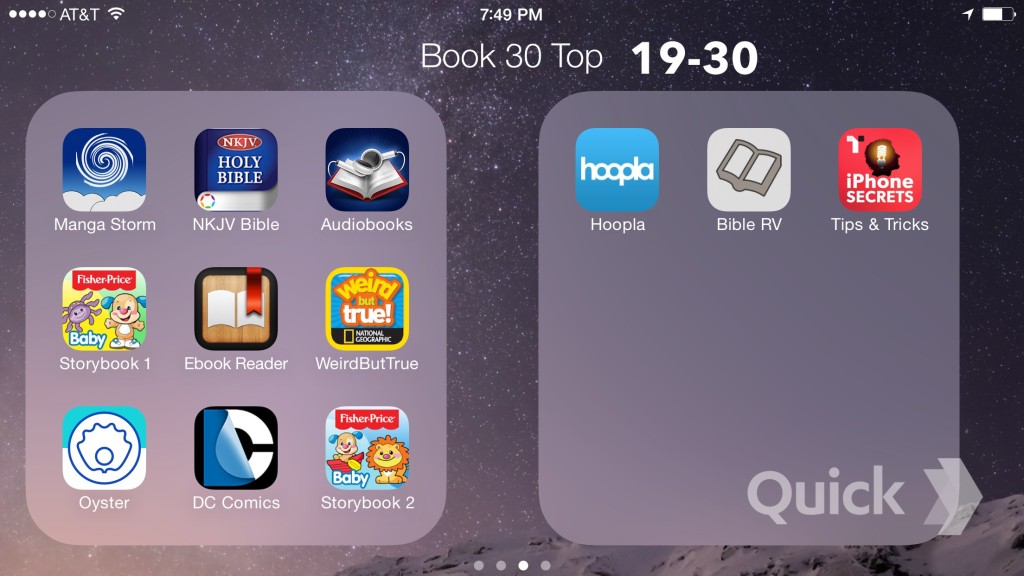
READING / BOOK CATALOG
Kindle (#1), Wattpad (#2), NOOK (#3), Scribd (#7), eBook Search (#12), Google Play Books (#14), Free Books (#15), Manga Rock (#18), Manga Storm (#19), Ebook Reader (#23), Oyster(#25), DC Comics (#26)
LISTEN / AUDIO BOOK CATALOG
Audible (#4), Audio Books (#9), Audiobooks (#22)
BIBLE STUDY
The Holy Bible (#5), La Biblia (#10), Superbook (#11), NKJV Bible (#20), Bible Reina Valera (#29)
DIGITAL LIBRARY
OverDrive (#6), Hoopla Digital (#28)
BOOK REVIEW
Goodreads (#8)
EDUCATION
Disney Storytime (#13), Learn Spanish Free (#17), Storybook Rhymes Volume 1 (#21), WeirdButTrue (#24), Storybook Rhymes Volume 2 (#27), Tips & Tricks – iPhone Secrets (#30)
E-COMMERCE
Barnes & Noble (#16)
A comparison across TOP FREE, TOP PAID and TOP GROSSING:
- Rank in Top Free: 5, Rank in Top Grossing: 13 — The Holy Bible – KJV
- Rank in Top Free: 7, Rank in Top Grossing:1 — Scribd
- Rank in Top Free: 10, Rank in Top Grossing:11 — La Biblia
- Rank in Top Free: 13, Rank in Top Grossing:19 — Disney Storytime
- Rank in Top Free: 25, Rank in Top Grossing:18 — Oyster
- Rank in Top Free: 26, Rank in Top Grossing:3 — DC Comics
Overall Take-aways:
- Highest-ranked apps from Books are very well done. Although some of them do not have distinctive design, they excel in terms of functionality and smooth user experience. I noticed a decrease in both design and functionality quality starting around No. 20. This doesn’t mean, though, apps that ranked after No.30 have poor experience, it may be because they’ve got too few downloads to make to the top at the time of my snapshot.
- Reading apps share a great amount of similar functionality. Same with audio book apps. Major differences: 1. book catalog focus; 2. whether reading/listening experience is optimized; 3. whether they support user communities (interactions with each other, online/offline events).
- A few education- and e-Commerce-focused apps stay in Books category to get high ranks.
- There are 5 apps to study Bible (2 of them are Spanish): religion is an important part of life.
Review Details
Reviews are organized based on my rough categorization above. I also include user reviews of each app at the time I did the app rank screenshots (3/21/2015).
READING / BOOK CATALOG
#1. Kindle – Read Books, eBooks, Magazines, Newspapers & Textbook…
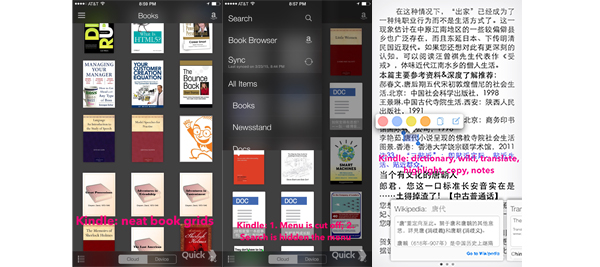
- Must use Amazon login.
- Access cloud or library in local disk. Can categorize books into groups – this is convenient, I can finish a book and put them into a “Done” group. I have the 1st-gen Kindle Fire, and would love to be able to group my books.
- Reading: support all the basic tools – highlight, copy, add notes, look up in dictionary after select text. It’s cool to use free dictionary from Google, look up words in Wikipedia and Google Translate. Also easy to jump to different pages, add bookmarks.
- Upload books: Kindle supports easy uploading via email/browser plugins. I noticed character displaying issues when I send certain Chinese articles, it doesn’t happen every time though.
- No search in the book list. If you want to search for a book, you need to open the menu and find it there. There’s also some UI glitches for the menu (maybe a iPhone 6 Plus adaptation thingy)
- Need to click on the “Library” on top left. The wording “Library” is not easy to recognize as “Home” or simply a back button.
- Kindle has a limited number of free books. Most books are priced. In 2014, Amazon launched Kindle Unlimited — unlimited books/audiobooks with $9.99/mo. But not all books are available for this program.
#2. Wattpad – Free Books and eBook Reader – Read Fiction…
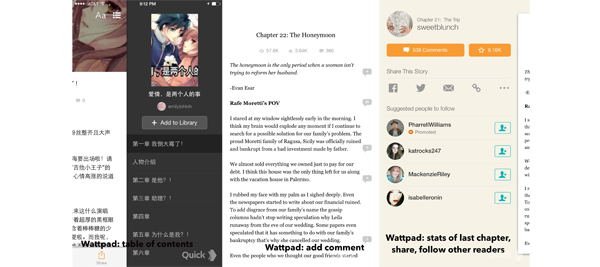
- Access without login, or login with Facebook/Email. Need login if want to vote for a book, add to library, follow someone.
- Switch languages: book recommendations change based on language preference.
- Browser, filter books: very easy to use. Every book has synopsis, keywords (love this), number of chapters and similar books. It also shows number of views, votes and comments. You can add comments to a book (this func is similar to Medium.com)
- Reading: love turning those pages, feeling smooth as butter. There’s a static page in between chapters, displaying number of views and votes. Prompt “Add to Library?” as you read further.
#3. NOOK
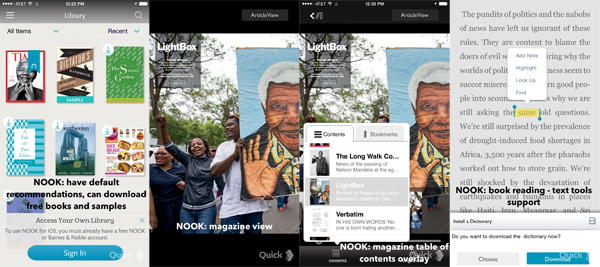
- Access with or without login. I think most users who downloaded this app should have signed up already. It’s still helpful to browse without committing to set up a profile.
- Types of books: books, magazines, newspapers. Upload documents. I heard that Kindle can read magazines, but haven’t tried it yet, although I’ve been with it for years. NOOK recommends a magazine on the default homepage, it’s easier to know about the reading variety.
- Reading: overall smooth – app provides Article View for magazine reading. Support basic reading tools like highlighting, adding notes, looking up words/phrases etc.
- Read a book: the reading tools menu (e.g. change font size) dispears everytime after a tap, if want to change to other options, need to open the menu again.
- Read a magazine: reading tools menu becomes a popup and looks very different from the book reading tools. Menu blocks most of the Article View content. Love the magazine table of contents — it displays title and featured image.
#7. Scribd – Read Unlimited Books, Audiobooks, Documents, Magazines…
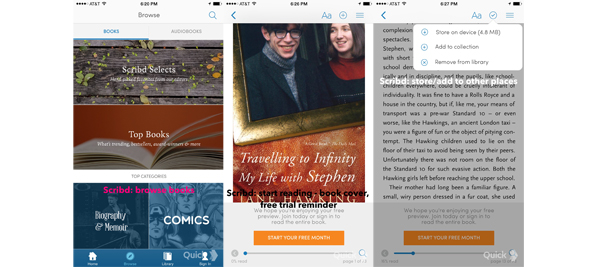
- Discover books: very thoughtful in book recommendation, such as providing Editor’s Choice.
- Reading: support all the basic tools. I’m not sure whether the buttons in the reading screen make sense — it separates table of contents/add to collection/remove from library and View Bookmarks/Share/Related Books into two buttons. I think there’s a better way to re-organize them.
- Social: can follow someone or get followers.
#12. eBook Search – Free Books for iBooks, Kindle, Nook, and more!
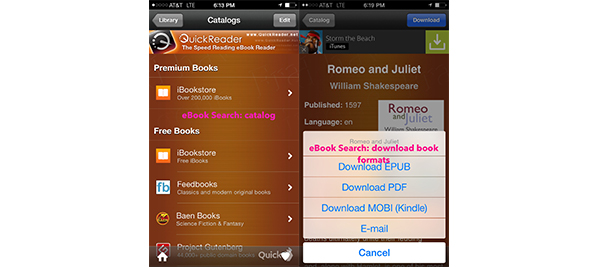
- Need to open the book using other apps, since this app only supports “Search” or “Read”
- Have a big catalog. Search is enabled under sub-categories.
- Add to Favorites, download iBooks, PDF, EPUB etc. I tried downloading a few, and some of them reached dead ends with errors.
#14. Google Play Books
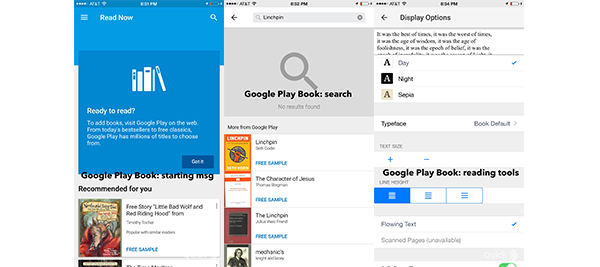
- Must login to use. Support multiple logins.
- Read recommended books or upload documents.
- Search has some issues, surprisingly. Display “No Results” even it gives me other
- Support all the basic tools for reading.
- Loading a book is very slow.
#15. Free Books – 23,469 Classics To Go – The Ultimate Ebooks and Audiobooks
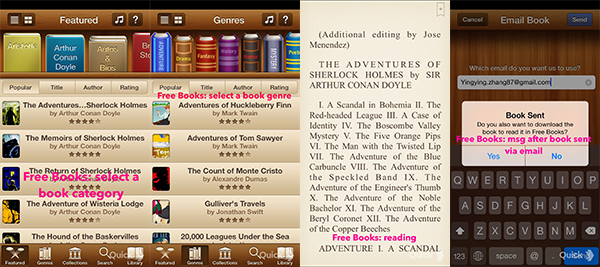
- Not too different from other reading tools
- Reading: not a great experience. It uses Times New Roman as default font, my eyes didn’t like it. Word spacing is a bit weird, feeling crowded. The app crashed a few times when I tried to open table of contents.
- Page loading is slow.
- Users can email a book details page to a friend. After this action, there’s a message reminding users to download the book. I think it’s nice, but need to think about whether this scenario is valid.
- Nothing special about the design. It’s an interesting idea to visualize book categories like books on a book shelf.
- Ads popped up a few times as I went to a book details page, and disappears after a specified time, a bit annoying.
- Click “download” to show two options: 1 download, 2 send via email. It’s a bit confusing. I think the send via email can be separated from this “download” button.
#18. Manga Rock – Best Manga Reader
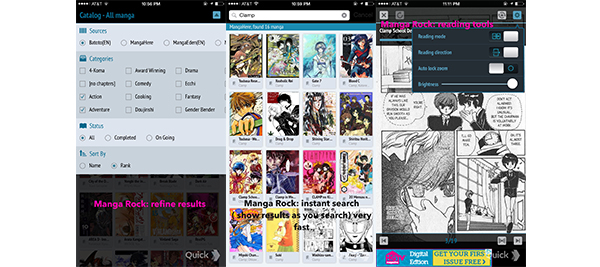
- Select language, source. Have a big manga catalog, so happy for manga fans!
- Easy to filter, sort manga books. Loading very fast.
- Instant search for manga titles, authors
- Save as your favorite, download or upload to cloud (need login)
- Reading: great image quality, have Ads but they do not affect reading
#19. Manga Storm – The Ultimate Manga Reader
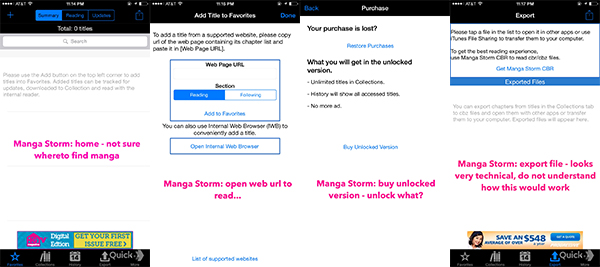
#23. Ebook Reader
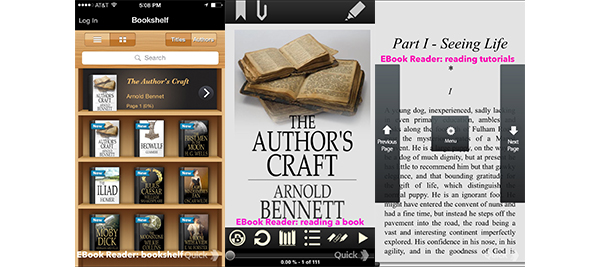
#25. Oyster – Read Unlimited Books
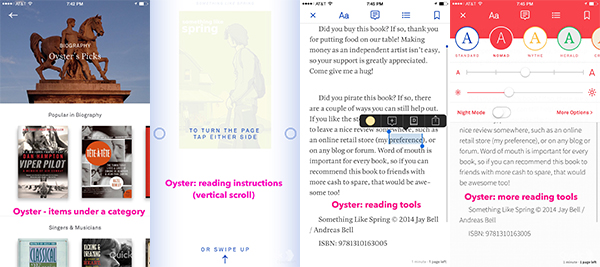
- Login to use. Not too different from Scribd.
- Every page and content is designed with care, even a category page.
- Reading: my eyes love the default font. I’m sure they spent quite some time to find it. Support all the basic reading tools like highlighting text, adding notes.
#26. DC Comics
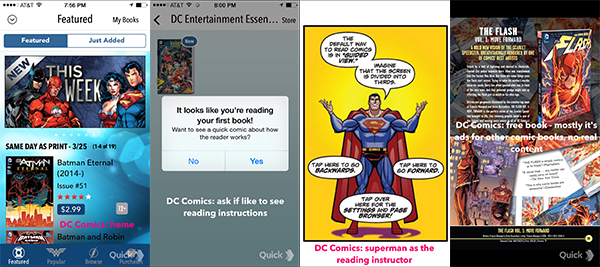
- Reading: great image quality. I love the comics reading tutorial, led by Superman. Superman tells you how to use this app, very interesting.
- I opened a free comic book, seems it’s full of ads for books that you need to pay to read, which means as if you don’t pay, you can pretty much read nothing.
AUDIO BOOKS/ CATALOG
#4. Audiobooks from Audible
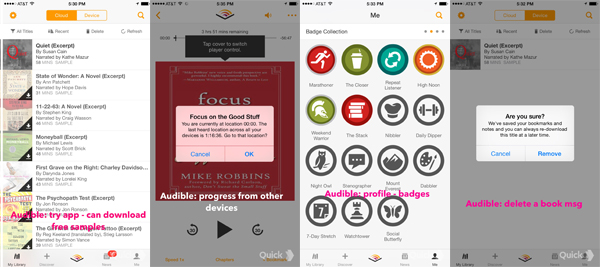
- Need to login. New user can “try App” just to explore and download some samples. Nice.
- Listening to books: support basic controls, such as play controls, adjusting speed, selecting chapters, add bookmarks, setting sleep timer, changing background color, “Button Free” mode (sliding finger to control listening)
- Have Badge, Listening Levels. It may want to use this to make users listen more, but I personally don’t think this would have much impact, because I don’t care about the accomplishments. If there’s a community to interact with other users, or share them with my friends, it will be more useful.
- When a user deletes a book, Audible tells her/his the bookmarks and listening progress have been saved, s/he can continue from other devices. Love.
- As a user downloads a book, if the book is ready to play, there will be a “Ready to Play” message. Now the user can tap on the book to start listening. Love.
- If a book has been listened in other devices, a reminder message will be displayed, asking the user whether to continue from there. Love.
- Things to improve. The “Button Free” mode is a bit weird. It’s not supported by default, you have to go to the menu > Button Free to enable and use it right there. I think this is a nice-to-have feature. It may be more important for video apps, because users look at the app as they watch videos – while users would not always look at the app as they listen. Their phone screen may also be locked when they listen, so “Button Free” is not a primary feature.
#9. Audio Books by Audiobooks
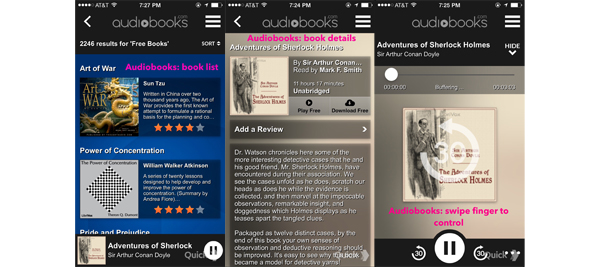
- Search, browse books, view book details
- Support all the basic tools for reading: adjust speed, sleep timer, share, etc. Support “Button Free” mode (slide finger to go forward 30 secs, or backwards 30 secs)
- “Now Playing” books is pinned at the bottom as you browse to other pages. Nice.
#22. Audiobooks
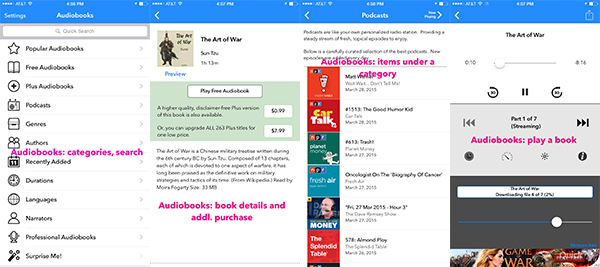
BIBLE STUDY
#5. The Holy Bible – King James Version
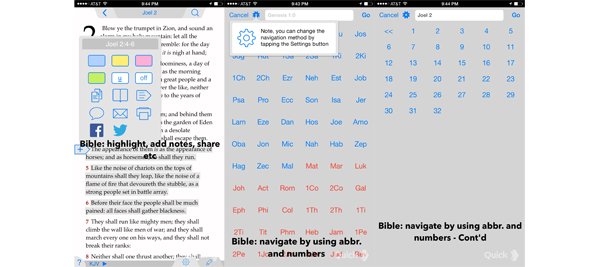
- Interesting navigation to jump to different chapters. It allows you to search keywords/abbreviation of chapter and verse number. I find this search is unique, seems it can’t be generalized to other apps.
- Reading: support all the basic tools, highlight text, add notes, share, etc.
#10. La Biblia Reina Valera (de estudio en Espanol)
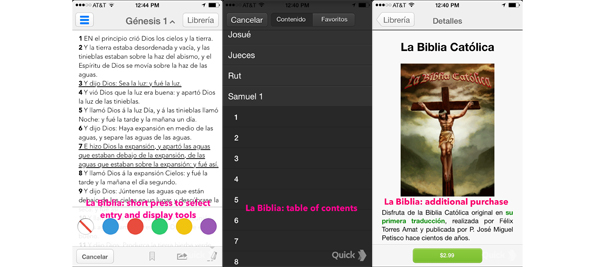
- Use with or without login. Users land on Bible content reading by default.
- Reading: support all the basic tools for reading. Navigation not as easy as app “The Holy Bible – King James Version”
#11. Superbook Kid’s Bible, Videos and Games
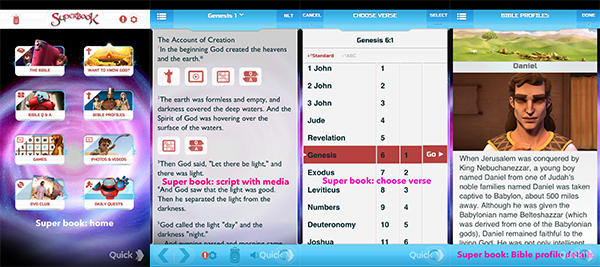
#20. NKJV Bible for iPhone
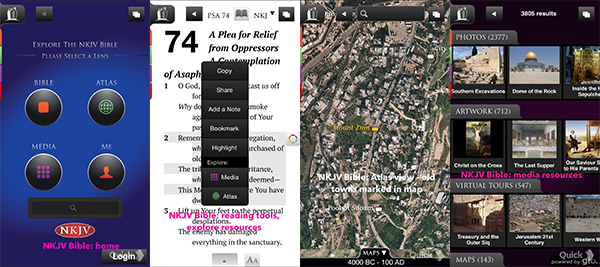
- Use with or without login. Nice and rich content, including Bible, Atlas, Media (artwork etc). Great to expand knowledge and learn Bible from different angles.
- For Atlas, it displays old towns in today’s Google Maps; Every piece of artwork has description; photos have clickable marks – some of the marks are not responding to clicks though.
- Reading: support all the basic tools such as highlighting text, as well as jump to related maps and media files.
- Every time users go to a new topics (e.g. from Bible to Atlas) it opens a new page. This is interesting. I think this can be optimized by re-organizing the app structure and menu, so that this feature may not even needed.
- Can check overall Bible learning progress.
#29. Bible Reina Valera
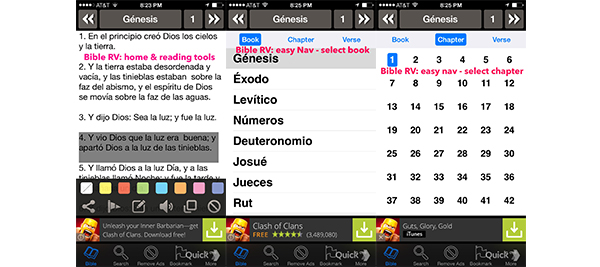
DIGITAL LIBRARY
#6. OverDrive – Library eBooks and Audiobooks
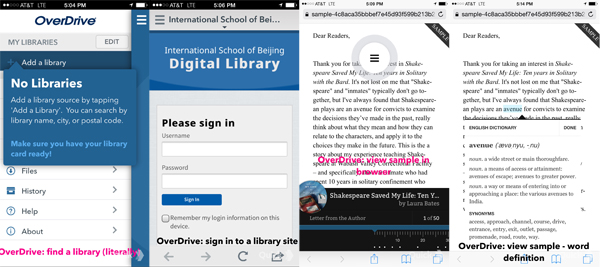
- Need to login to use. Parents need to help kids under 13 years old need to set up accounts.
- Add a Library. This is a physical library. You can select from libraries where you have membership, and borrow books from that library. Users can access that library website from OverDrive browser.
- Reading: I didn’t have a library membership, therefore, I tried its functionality in general, and found that I can read a book sample. I clicked it, and Safari opened. Select words to enable dictionary. I thought the reading tool was built for mobile browser, but I was also curious about the reading experience in the app.
- Certain term sounds old in this app. If you want to log out, you need to “Deauthorize”. It actually makes sense in this app, because you authorize this app to access your libraries, but somehow I feel this term was very old and not intuitive.
- When I read a book sample and tapped on the screen, there was a round button displayed in the middle of the screen. I was not very comfortable with its position. It was actually table of contents. I feel it can do better.
#28. Hoopla Digital
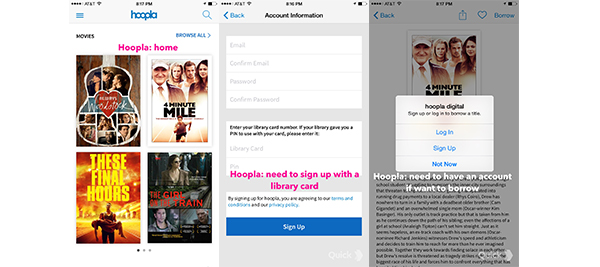
BOOK REVIEW
#8. Goodreads – Book Recommendations and Reviews…
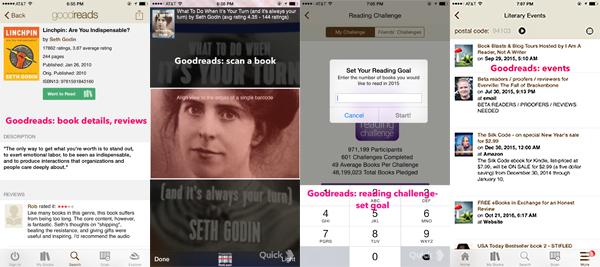
- Browser or search for books.
- Scan bar code to find books. I find this very interesting. It may be useful for those who like to write a review right after finish a book. I tend to look for book reviews before I purchase a book, so I wouldn’t have a bar code.
- Users can connect Goodreads account with Amazon. I notice Goodreads uses this to recommend books to me, but I’m not sure if they use it to do something else.
- Social:
-
- Reading Challenge: interesting. Users can set number of books to read for this year, view friends’ challenges, track his/her reading progress and show off on Facebook and Twitter. I love this functionality: it strengthens connections among users, and make users stick to this app.
- Can join user group and offline events. I love the events idea, seems it’s similar to Meetup.com, with a focus on books.
EDUCATION
#13. Disney Storytime

- A reminder message shows up upon entering the app — remind you that this app has in-store purchase. Like it. It asks you to be cautious, although you may spend a lot in the app.
- Users can set up your own book shelf, change avatar.
- Have three books by default. Each book has the music, sound effects, reading voice that fits its style. You can record your own voice as well.
- Parents are in charge of setup and purchase.
#17. Learn Spanish Free: Phrases & Vocabulary Words for Travel, Study…
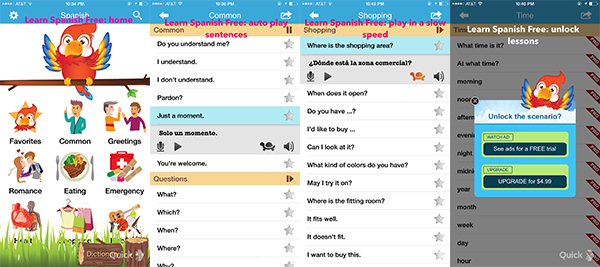
- This app teaches you most commonly use oral Spanish, rather than pronunciation basics. I think it’s really useful for travelers to Spanish-speaking countries.
- Auto play audio for each sentence in the list, auto translate your searches.
- Can play sentence in a slow mode. So thoughtful!
- I tried to download a dictionary, it redirected me to App Store while displaying a “loading” sign. It took several minutes and still can’t finish loading, I had to quit the app.
- Very cute and relaxed design. I love the big bird and the animated styles, making learning language so fun.
- Cute design details – have “…” on the tree trunk to attract users to click — bam! it’s asking for reviews. :)
#21. Storybook Rhymes Volume 1

- Every songs have two modes: Read & Sing和Read & Play. There’s little difference between them, first mode the song was sung by a female voice; second mode the song was read.
- Kids can follow the female voice to sing. The app would wait for kids to turn pages. If it thinks the waiting is too long, it would say, “turn the page”, “let’s read together”, ” hi there”. I love this friendly reminder.
#27. Storybook Rhymes Volume 2
#24. WeirdButTrue

- For every fact, you can click on buttons like “That’s Weird”, “Like”. Click “That’s Weird” will bring up different animal shouting “That’s weird!”; click “Like” button, the button itself will start bounce in the screen. How weird!
- Only adults can share via Facebook, Twitter and Email.
- Werid-o-meter is interesting, but what’s next? There’s none. What a waste for this interesting concept…
#30. Tips & Tricks – iPhone Secrets (Free App Edition)
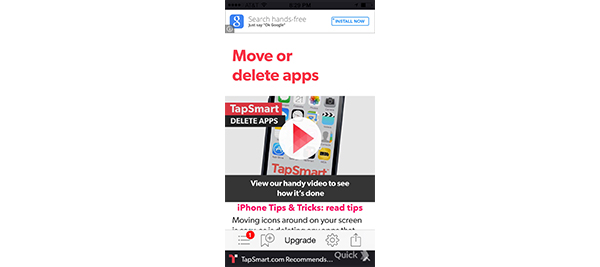
E-COMMERCE
#16. Barnes & Noble
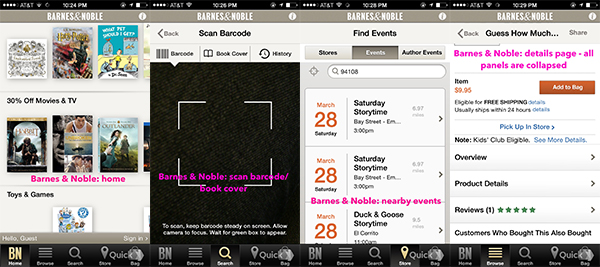
- Similar to other e-Commerce apps, such as Amazon
- Scan bar code, book cover
- Find local book store events, such as storytelling events, book signing events. I love this — it connects readers with book authors and other readers.