I had a wonderful night at UX Eye meetup. Mike Mace gave us an excellent talk “The Four Mobile Traps” – Lots of great stuff and I was taking notes like crazy! I thought it would be great if I share my notes and thoughts with you, so that more people can avoid these traps :)
I’m sure nobody doubts the power of mobile devices and how they are changing our world: people pull out phones and tap tap tap whenever they get a chance; my friend deals with emails on his phone most of time; some people seriously consider replacing laptops with tablets.
Lots of companies are going for mobile solutions these days. This could be a very exciting journey, especially for big companies. It’s not easy — going mobile means (1) users may reconsider their commitments; (2) current rules of good product designs may change – strong things in web platform tend to be weak. But it’s time for change, see a presentation by Marc Benioff, CEO of Salesforces.com, talks about their product future.
Seriously go mobile? Here comes the four traps.
1. The Legacy
Company leaders usually underestimate this challenge, thinking “porting” web app into mobile would do it. This won’t work in most cases, since mobile apps can be vastly different from web. Simply porting app from web to mobile may result in awkward usage flows, too many or too few mobile features, or even worse, broken features.
The solution? Rethink mobile. Don’t port.
- Learn the mobile paradigm: build a mobile team and follow best practice; if you don’t have enough resources, at least you need a dedicated mobile product manager.
- Separate what you do from how you do it: think Microsoft. Microsoft have been trying to make mobile interface look like Windows (for example, WinCE) and failing for so many years. Finally they rethought designs and Windows Phone came out, but the greater market was already snatched by iOs and Android.
- Break down your app: do not make your mobile app like a gigantic monster — just think, do you want to use it if you are a user?
- Focus on your mainstream users (the 80%) first: you need to understand what average problems for your major users. You may be very excited to learn about how your top 20% users love to use your products and innovative advice they provide, but remember to solve the core problems first, do not try to get a home-run to satisfy your 20% users.
2. Smartphone Fear
Increasing smartphone users does not equal to increasing tolerance for privacy issues. For example, quite a few users have fear about auto sharing to their social networks (by the way, I’m the kind of person who checks my social network posting immediately after I share).
The solution? Do it right.
- Use trademarks for transactions
- Display opt-in and opt-out options
- Give users absolute social clarity
Designs that lack thoughtfulness may get people confused in many ways:
- Unreadable: text too small; the interfaces have low contrast and users can not read the mobile content under the sun or in battery saving mode.
- Unusable elements: for example, the horizontal scroll is too small for fingers.
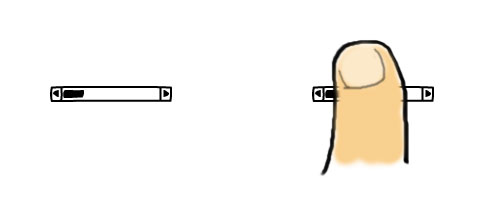
- Cryptic buttons, icons, text: when there’s no standard, your icons are just pretty pictures, make them meaningful
- Unresponsive: users can get confused when there’s no response to their actions — they may think “Why there’s no reaction? Did I do something wrong” and start press actionable areas on screens repeatedly
- Lack of help:
- Lack of intuitive success path: you know this when a user says “what can I do from here?”
- Design over usability: this means although your interface is pretty, it’s not easy to use.
The solution?
- Remember functionality is the highest form of beauty, make it easy-to-use first.
- Avoid confusing UI, such as multi-level menus in a small screen
- Make it responsive, or acknowledge users that something is going on
- Offer help to users, make it context sensitive
Users pay less attention to content details on smartphones, therefore, it’s important to get users hooked to your app fast.
The solution?
When you do user testing, do not just test usability, also pay attention to user emotional engagement. Gather both quantitative and qualitative data, such as conversation/bounce rate.
As a summary for how to avoid these traps, check out Mike’s 10-point plan to avoid these mobile traps :)
Time to go mobile and do it right!
******************************
More reads:
> Google’s The Mobile Playbook
> Native, HTML5, Responsive, or Mobile Site? — An interesting post about different mobile technologies
> A web & mobile project — a fun project of mine
Would you please contact me for a design project? Thanks.